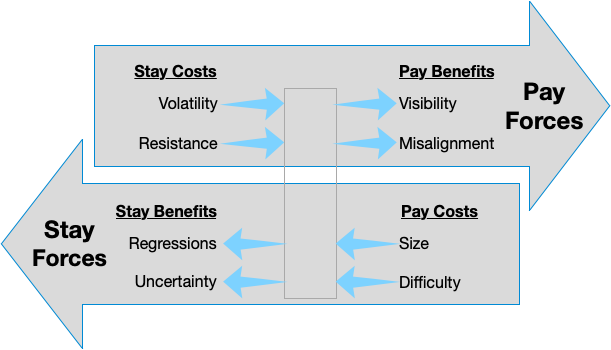I buy books as soon as I think I will read them (usually from a recommendation), but it might take time for me to get to them. I used to lament this, but then I read this take. In The Black Swan: The Impact of the Highly Improbable [affiliate], Nassim Nicholas Taleb writes:
You will accumulate more knowledge and more books as you grow older, and the growing number of unread books on the shelves will look at you menacingly. Indeed, the more you know, the larger the rows of unread books. Let us call this collection of unread books an antilibrary.
Here’s what’s menacing me now from my antilibrary and will probably read soon:
- Write a Must-Read [affiliate] by AJ Harper: This was recommended in my writer’s accountability group as something to read before you write a book. It’s too late for that, but I have a general interest in the topic. I’ve only had this for a week.
- Software Productivity [affiliate] by Harlan D. Mills. I found a reference to this book in a reread of Peopleware [affiliate] almost exactly a year ago. It’s out of print, but I found a cheap used copy and got it. It’s been on my desk almost since then.
- Vibe Coding [affiliate] by Gene Kim and Steve Yegge. I got this when it went on presale a few months ago. I better read this soon, because it will age quickly.
- The Real Play Revolution [affiliate] by Ash Perrin. Ash is a clown who travels worldwide to refugee camps to entertain children. I saw him speak at PINC in Sarasota two years ago and bought the book there (mostly to support his efforts). There’s another PINC coming in a few weeks (Dec 11-13), which I highly recommend if you are in the area.
I usually read multiple books at the same time, picking up the one I have energy for at any given time. I try to keep them different from each other, but they are usually all non-fiction. I’ll write about that tomorrow.