In Part 3 of my book, Swimming in Tech Debt, I write about how teams should plan projects to address larger technical debt issues. The bulk of the chapters in the section explain how to manage a tech debt backlog.
Drawing on the practices of product managers and how they manage feature backlogs, I propose a scoring system to drive the discussion.
The scoring system breaks down the costs and benefits of paying debt (or not paying it) and gives you a way to compare items to each other. It starts with this diagram:
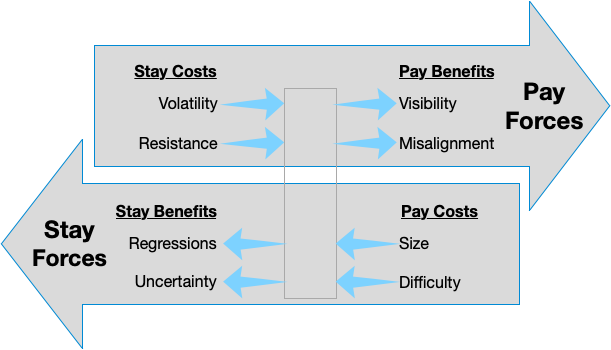
The benefits of paying debt and the costs of not paying (staying) drive the Pay Force. Inversely, there are benefits to staying and costs to paying that indicate you should leave the debt alone. These eight dimensions are scored by answering a related question:
- Visibility: If this debt were paid, how visible would it be outside of engineering?
- Misalignment: If this debt were paid, how much more would our code match our engineering values?
- Size: If we knew exactly what to do and there were no coding unknowns at all, how long would the tech debt fix take?
- Difficulty: What is the risk that work on the debt takes longer than represented in the Size score because we won’t know how to do it?
- Volatility: How likely is the code to need changes in the near future because of new planned features or high-priority bugs?
- Resistance: How hard is it to change this code if we don’t pay the debt?
- Regression: How bad would it be if we introduced new bugs in this code when we try to fix its tech debt?
- Uncertainty: How sure are we that our tech debt fix will deliver the developer productivity benefits we expect?
If you have bought my book and would like me to talk to your team about this process, get in touch. It would be a 45-minute presentation with 15 minutes for Q&A.
In the presentation, I score 3 backlog items from my career and then show how the scoring drives the decision making of what to do. I encourage you to record it and then go through the presentation with a couple of examples from your backlog.
This workshop is free. Write me on LinkedIn or through my contact page.
After taking the workshop, reach out if you would like me to facilitate your technical debt backlog planning sessions. The book has agendas, scoring guides, and a catalog of score-driven debt remediation ideas, but I’m happy to tailor them to your needs.