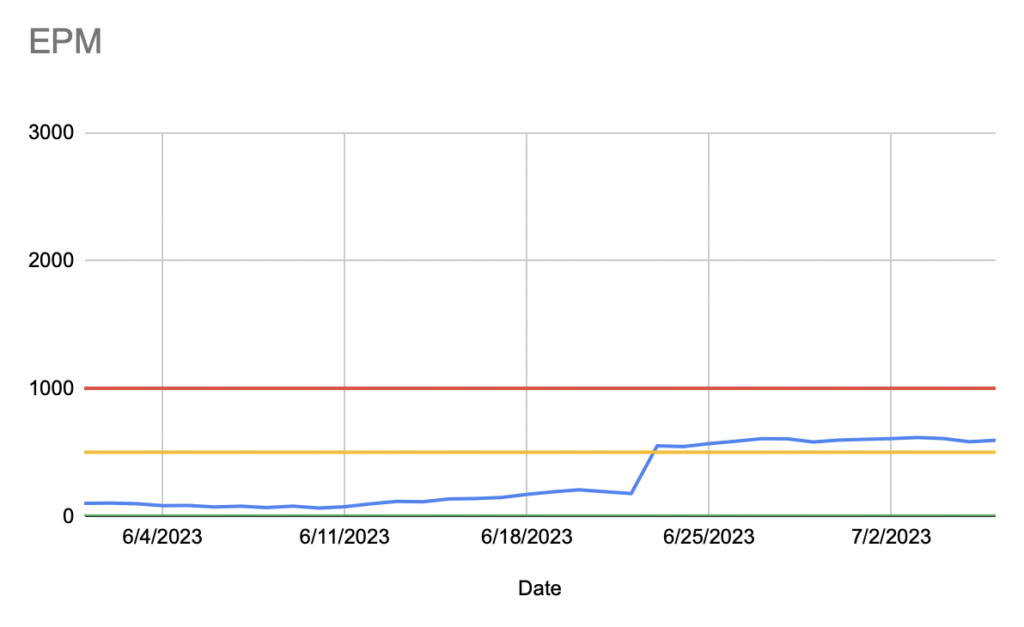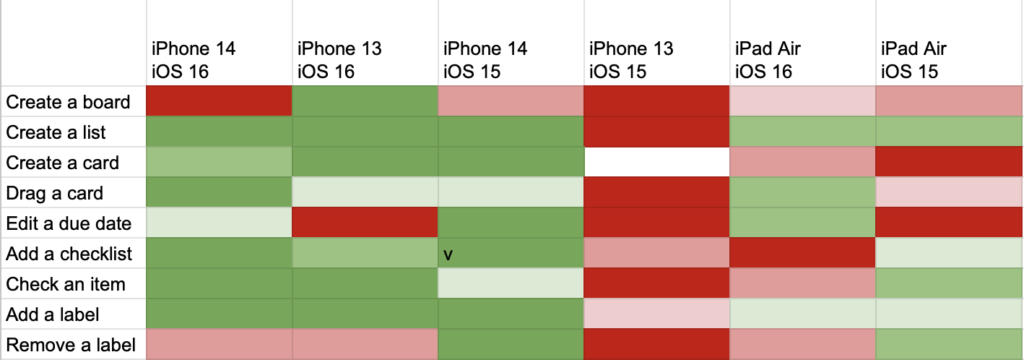WWDC23 is next week, so I put together a wishlist. I last did this in 2021, where I broke it down to watchOS, iOS, and developer tools. Whenever I write these wishlists, they are very centered on the work I am doing in the moment and what I need to help me. This year, I am doing less Apple device development, but I use the devices a lot and here are the things I am thinking about.
Headset
There are a lot of rumors that Apple will release an AR/VR headset. It seems like it will cost about $3,000, have an external battery pack, and come with a new framework.
This rumor has been around a while. For the Fall 2021 Apple event (when we really thought a headset would be coming), I wrote:
So, the main thing I’d hope for is something in AR. I’ve written about how I think AR could make apps more like games, and I do think that there’s space for a workout AR device. I would love to extend Sprint-o-Mat to make it feel like you’re in a race against the pace-runner. It would also be a good addition to Fitness+, which could extend to outdoor activities.
So, while I do have development ideas for an AR headset and would love to try one while running, it’s not worth $3,000 for me. If it’s a gaming device, I am not interested.
If the headset could somehow help me in my work (make me a more productive software engineer), then I would be more interested. GitHub Copilot seems to do a good enough job just in VSCode’s interface, but I could imagine being immersed in a VR world with even more heads up information. It would be interesting if there is some kind of meeting space VR, but since I mostly work alone, it would not be worth it to me.
I continue to be worried about headsets that have cameras. I think that it’s inherently creepy out in the real world and dangerous if camera access is extended to apps. I wrote about some ideas for Socially acceptable cameras in AR that I hope are in this headset if they are meant to be worn in public.
New Mac Hardware
If they release new hardware, I am in the market for a new MacBook Air. I love mine, but it’s an M1, so it only has 16GB. I wouldn’t mind expanding on that. I am holding out for a better camera. This seems impossible in the razor thin lid of the MacBook Air. I would be ok with some kind of camera array and a notch, if that’s what it took.
watchOS
My watch needs are driven by my app, Sprint-o-Mat. Aside from the AR features I mentioned above, I am pretty happy with where it is right now and don’t think there’s anything more I need in watchOS for it.
iOS/iPadOS
I hope that Apple adds more safeguards against device theft. One thing they could do is autolock the device if it moves out of connection with the watch. And they obviously need to do something about the fact that the device password gives too much access to iCloud and the Apple ID.
As for a system-wide feature, the biggest thing I miss on iOS is a clipboard manager. Even if they just kept a clipboard history and exposed an API, so that apps could fill the gap, I would be satisfied.
tvOS
I have an Apple TV, HomePods, and my wife and I both have AirPods (all made by Apple). But for some reason, the Apple TV insists on being connected to the TV audio by default. There seems to be no way to get to stay on the HomePods.