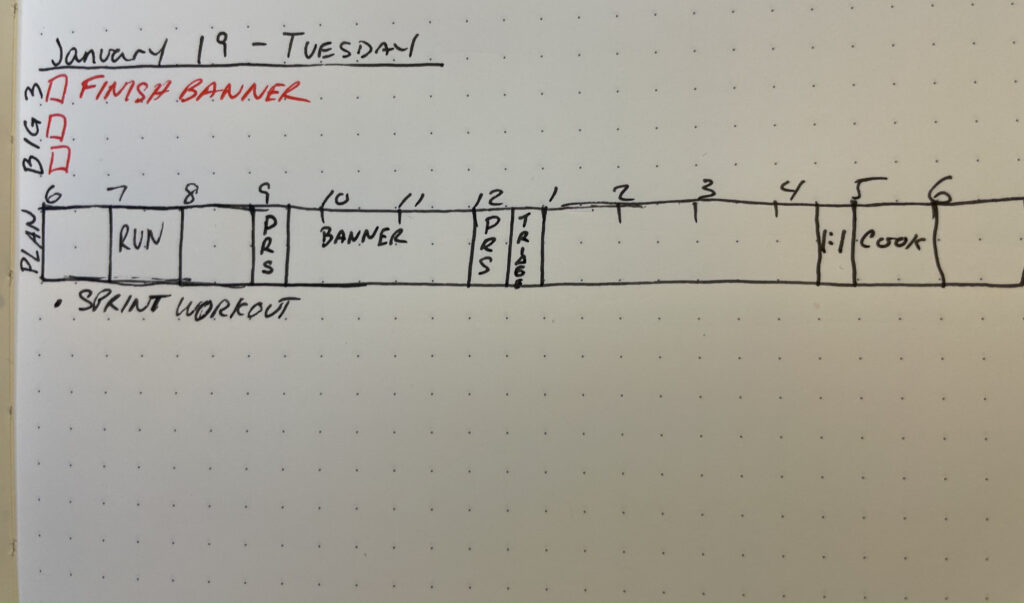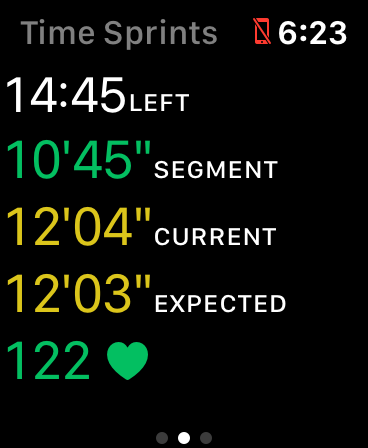I’m currently working on an app to help me with intermittent fasting. I developed it icon-first.
My apps mostly exist to drive my own learning. Right now, I am trying to learn SwiftUI and visual design.
To do the latter, I’ve been reading Designing Visual Interfaces, which came highly recommended from Amy Hoy. The first chapter teaches techniques for simplification, and so I decided to not think about the UI at all at first, but to find some kind of unifying metaphor by trying to design an icon that meant “intermittent fasting” to me.
In intermittent fasting, you try to eat in a defined time window each day, commonly eight hours (so, fasting sixteen hours). Many people just pick a time window and use it every day (e.g. 10-6), but that doesn’t work for me—I want to decide each day what woks best for my schedule.
So, with that vague idea, I started sketching
To get loose, I just drew a circle. Then, a pie chart that showed the feeding window as a third of the whole. Then, I tried a ring. Eventually, I just had a vertical stripe, then a horizontal one. I realized the essence was “thirds”—8 is a one-third of 24. I also had the idea that I could hide an “F” in the design (for Fast-o-Mat, the name of the app). I don’t like icons that have a word or letter in them, but a hidden letter in the design is fine with me.
At this point, I thought I could go into Pixelmator and refine. There have been many iterations. This one imagines showing seven days of history in a vertical stack.
I really like how the “F” is hidden in this one. The problem was that when I went to make this UI, I didn’t like using it. Seven days is way too cumbersome when you mostly just want to deal with today (and maybe yesterday and tomorrow).
Also, a phone is tall and narrow, so this design overemphasizes the week over the day when you render it in portrait. It’s hard to edit the today-bar, because it’s too narrow.
So, I worked on my UI and eventually settled on only showing three days (yesterday, today, and tomorrow). I went back to the icon and made this:
This does not have as recognizable an “F” in it, but that’s not the priority, so I am ok with that. Each vertical bar is a day and its position shows the part of the day you are feeding. The Today bar is bigger than the other days, because that’s the most important. On a phone, this whole things is stretched vertically, so there’s plenty of tap space on the parts of the bar you might need to interact with.
I am still working on refining the UI. I’ll follow-up when that is closer with thoughts on how that evolved.
Working through the icon helped me focus on simplicity. Designing Visual Interfaces talks about designs being instantly recognizable and impossible to use incorrectly. A lot of this comes from reducing the number of elements.
The second chapter is about visual perception, using things like contrast and size to allow the user to group elements into layers and order them.
Using the constraint of designing an icon first helped me focus on those aspects of design.