In graphic design, there’s the concept of visual variables. For each element of a design, you can set its: Position, Size, Orientation, Hue, Value / Brightness, Texture / Pattern, and Shape.
By varying these variables between elements, you impart information. For example:
- Elements of the same color should be related in some way.
- Elements of different colors, but the same hue, might have a more broad relation.
- Elements that are close together should have a relationship related to location. Ones that are further apart should be further in that location.
You can learn more about this in these two books:
- The Elements of Graphic Design [amazon affiliate link], by Alex White (more about classic graphic design)
- Designing Visual Interfaces [amazon affiliate link], by Mullet and Sano (more about computer user interfaces)
These variables also apply to diagramming. Maybe even more so because the entire point of a diagram is to impart information, where in a graphic design piece, like a poster, you have other considerations.
For example, in this C4 Context Diagram
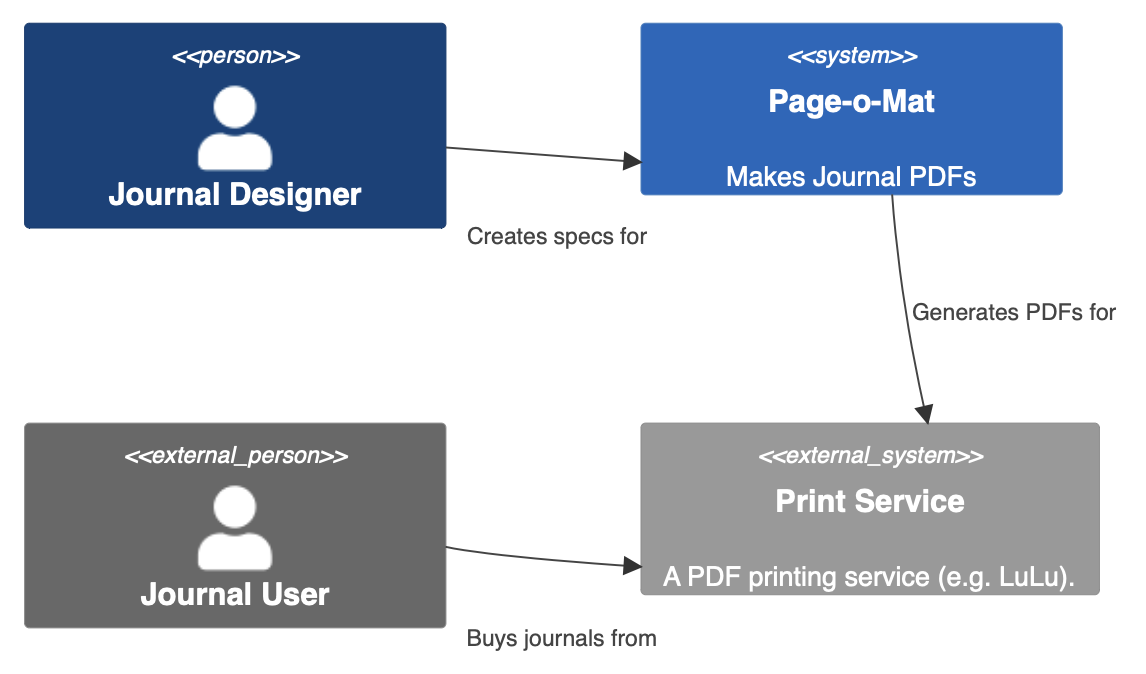
- Blue hues are for things that are internal to the system
- Gray hues are for external elements
- Dark values are users, lighter values are for software
- Figure shapes are used to indicate users
In this UML Class diagram:
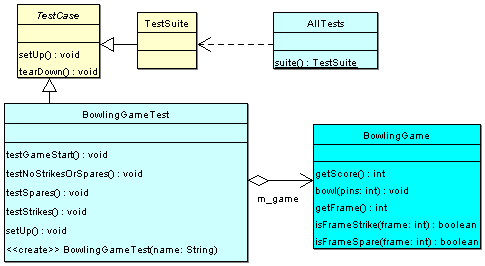
- Hue is being used to indicate library elements (yellow) vs. classes in our system (cyan)
- Lighter colored boxes are tests and the darker one is a class in the product
So, if you want to make an element more prominent, you could use a subset of the variables to do that:
- Use position to set it in the center with other elements around it
- Use size to make it bigger and other elements smaller
- Use rotation (sparingly) to make an element stand out as compared to others
- Use a different hue for the most important element
- Set its brightness at the extreme (darkest or lightest)
- Give it a distinctive pattern
- Give it a distinctive shape
In standardized diagrams or in editors that impose a layout algorithm, you might have limited control of all of the variables, but since there are so many options, there is usually something you can do.