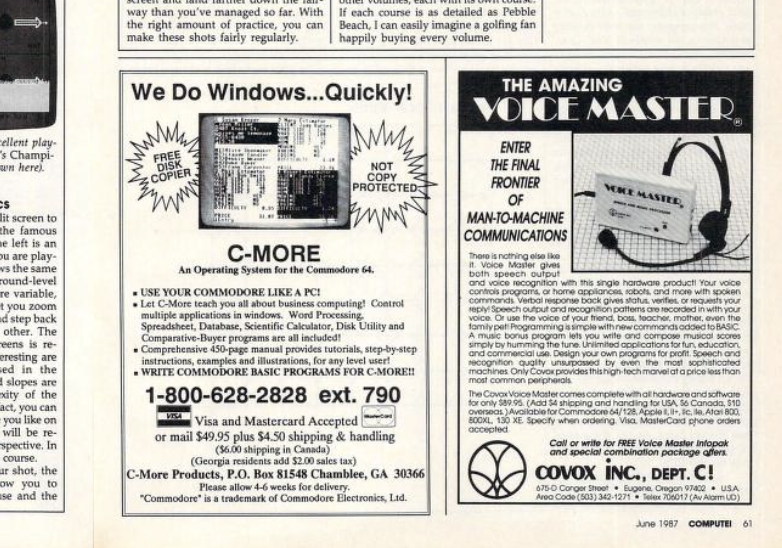WWDC starts tomorrow. Here is what I want in iOS development. Most of these probably apply to all of the platforms, so I mean this as the more as the frameworks that are on all of Apple’s OS’s.
- Provide Combine interfaces for all frameworks. Or at least something more natural for SwiftUI. This would include at least CoreLocation, HealthKit, and CoreData. It would be nice to have an RxCocoa style interface to UIKit, but I think that’s probably not on their radar.
- I’m not sure what would make screen navigation easier to understand in SwiftUI, but what we have now doesn’t seem right.
- It would be nice if Apple had first party support for an anonymous way to track a link to the AppStore to an installation and run of an app. This is something in Safari already (ad click attribution for the web). And then, make this the only allowed way to do this.
This isn’t a developer ask, but I would love Apple to provide a pasteboard manager for iOS. These are common on macOS, but the privacy model of iOS precludes third-party implementations. Even if it was just in iPadOS, it would go a long way to making iPads more usable for more complex work. I don’t think it would desirable on iOS to make APIs that would make it possible for a third-party to make one.