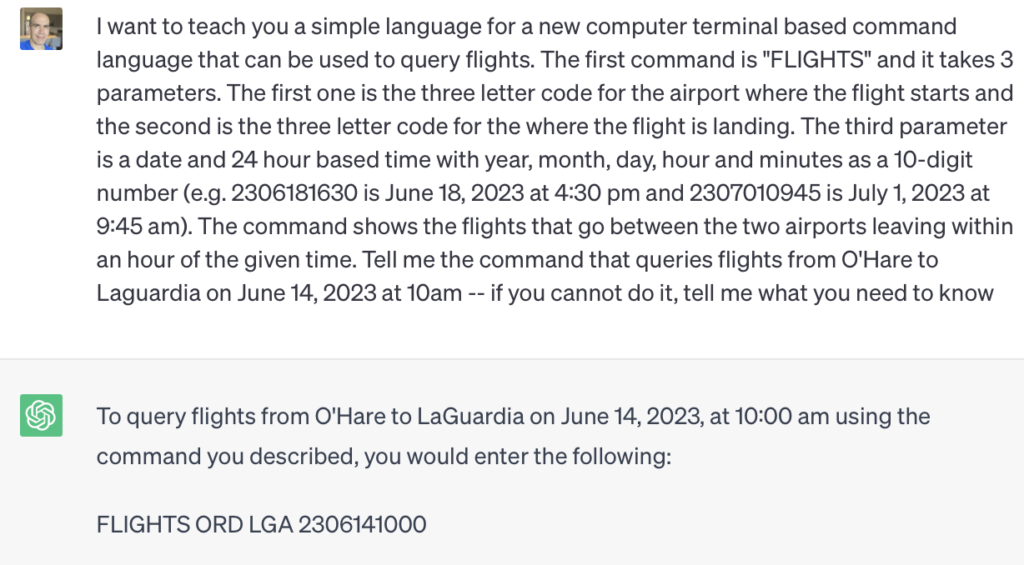I sketch—mostly with pencil and charcoal on paper. To do that, I have had to become proficient with the physical nature of the drawing tools and the paper. Over time, I have become better at manipulating them because I do a lot of drawing.
When I was learning programming, I Didn’t Have a Disk Drive, so every day I started by typing in my program from the day before and then I added to it. In that time, I became proficient with the tools of programming—the typing, the code editing.
I was trying to think of what the equivalent was for writing. Typing is certainly part of modern writing. I think it’s good that I’m a fast and accurate typist. But, text editing is very easy compared to code editing.
After thinking about it for a bit, I think a basic part of writing is sentence construction. Sentences are the things you build paragraphs from. And you use paragraphs to build bigger works. Sentences are like marks on a sketch—a basic building block.
If manipulating a piece of charcoal on paper in different ways is the way to practice making marks. What is the thing I could do to practice making sentences?
I have a clue from David Lambuth’s Golden Book on Writing [amazon affiliate link]:
Complex sentences alone make possible that careful indication of the importance of one idea over another and that sense of the interrelation of ideas which is essential to accurate thinking.
Not until you have learned to select almost unconsciously the central, dominating thought of your sentence, and to group around this in varying degrees of emphasis the secondary or modifying thoughts, have you learned to think clearly.
The tool you are learning to manipulate is clauses. Simple sentences are simple. A complex sentence, however, is made up of clauses that are used give nuance to a complex thought, which you express by ordering them.