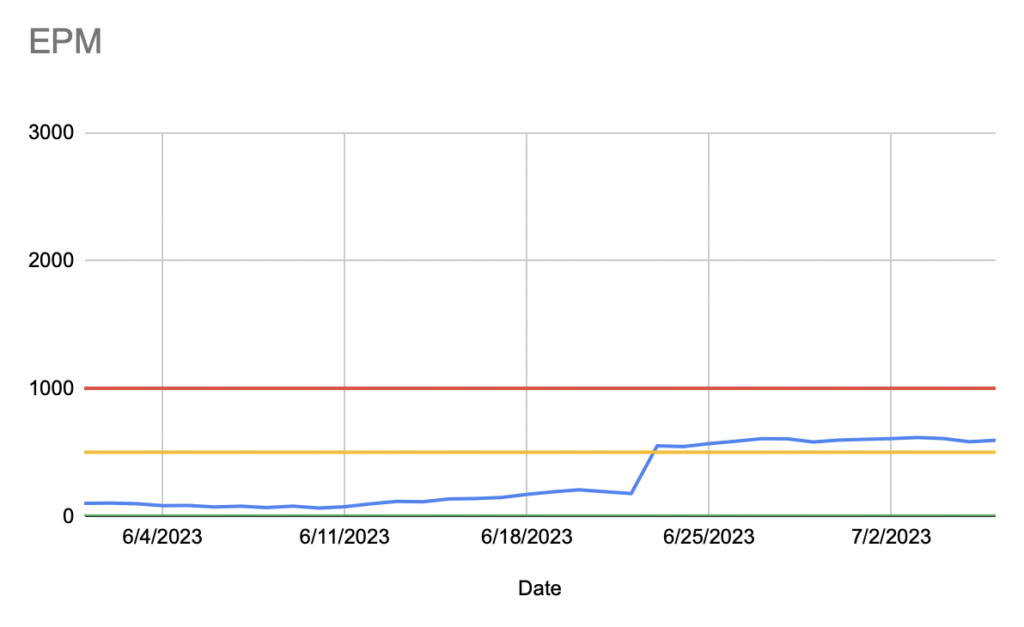I use NetNewsWire as my RSS reader. It’s a locally installed app on my mac and iOS devices that uses my iCloud account to sync between them.
I have been following about a dozen blogs that generated a few posts a day. But, last week, I downloaded an OPML file with a list of blogs by HackerNews users. It has over 1,000 feeds in it.
Here’s my experience with dealing with that in NetNewsWire (NNW).
To start with, I made a new folder for the import. Once I started the import, NNW struggled to download all of the posts. When the progress bar was done, it appeared that many of the feeds had no posts. It didn’t give any feedback about what exactly was going on, but there were still hundreds of feeds and thousands of posts downloaded.
I started to go through them and delete any that didn’t meet my minimum criteria for a blog feed or were on topics I didn’t want to follow this closely.
I noticed that over time, NNW seemed to be downloading the feeds it had skipped during import, so it seemed to be auto-retrying periodically (probably just on its normal poll schedule).
There were far too many posts to ever read, so I just marked everything as read and waited for new posts. Every day there are quite a few, so this is what I have been doing.
- If I find a post I think I will like in a quick skim, I star it in NNW
- If I don’t want to read the post at all (usually because it’s way off topic for me), then I take a quick look at the feed and probably delete it.
- When I have time, I read the starred posts.
- I take a look at the feed of the starred post, and if it seems like I’d like to follow it more closely, I move the feed to a folder of curated HN blogs.
- I follow the curated folder closely. There’s been a lot of great content, and it’s giving me things to explore and write about (e.g. This raylib post with my first impressions)
- I check out the full list only when I have nothing to read (starring and deleting as appropriate)
Generally, I recommend NNW, but it does seem to struggle with 1,000+ subscriptions. However, it didn’t crash or completely fail, and does seem to be catching up. The benefits to me are that I can read offline and I don’t have to pay for a syncing service.