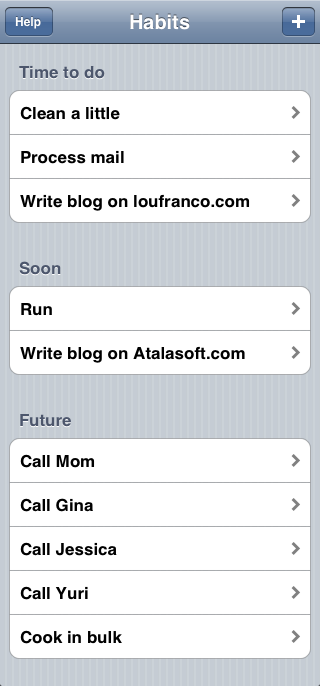Today, Seth Godin is giving away iPhone App ideas, the first one helps you avoid traffic:
Have the iPhone use the gps data… upload where I was a minute ago and where I am now. Figure out my speed and route. Use the data to tell other RadaR users which route is best. It’s worth $20 a month if you live in a place with traffic jams. It’s a natural monopoly–once someone figures it out, why wouldn’t everyone want to use the market leader?
The Google Maps app on the iPhone has traffic data already–what’s missing is that I don’t think it takes that into account when selecting a route, or updates it if conditions change. If the traffic data is available with an API (like most google data), then this might be easier than even Seth thinks (no server side) — of course, no lock-in either.
The second idea needs some kind of server-side dialier because Apple doesn’t let apps run in the background:
Here’s an easier one that you could probably sell as well. I type in a phone number and enter a time. Record a message and press go. I can cue up a bunch of messages that are based on time. I can have groups get the message I record, at the time I want them to get it.